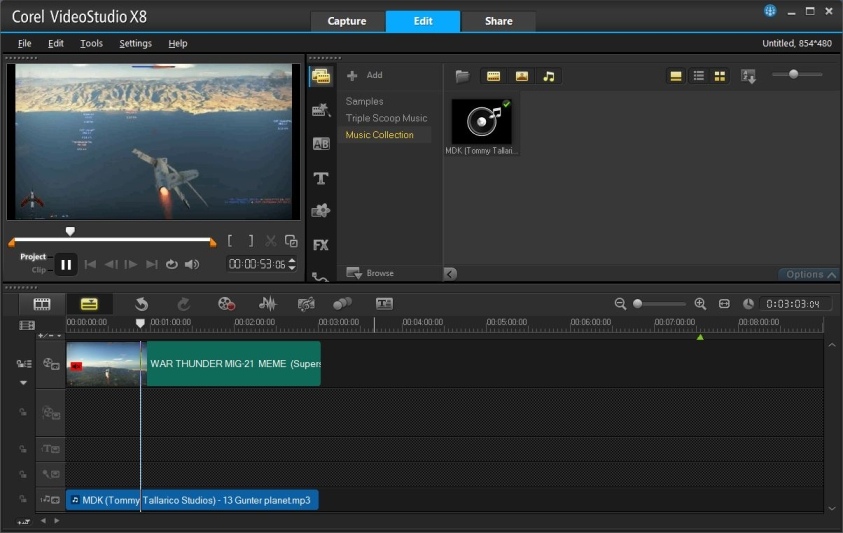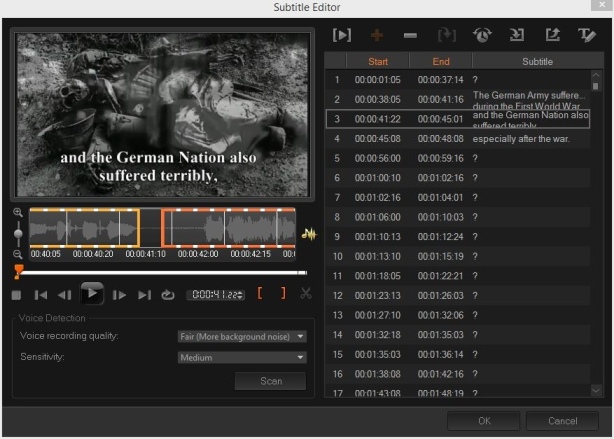Ulead Video Studio Plus 11
Free Trial Version
Publisher Description
VideoStudio 11 is an affordable and easy-to-use editing and authoring tool for making great home movies. Capture video and images from any source, edit your movies and share on tape, DVD and the Web. VideoStudio Editor gives you all the tools you need to produce great-looking home movies. Follow an easy, step-by-step workflow that lets you spend your time being creative rather than learning technical editing. Movie Wizard: Ideal for users new to video editing. Select from attractive themes and let auto-editing create a professional opening sequence for you. Instantly produce entertaining photo slideshows with Smart Pan Zoom. You'll have a complete movie in only three steps. DVD Authoring: Create fully-interactive DVD motion menus and submenus, including 16:9 widescreen. Customize menus by resizing and positioning buttons. Apply menu transitions that segue smoothly between menus and DVD content, and menu filters which allow you to create movement even on static menus, for professional-looking DVDs.
About Ulead Video Studio Plus
Ulead Video Studio Plus is a free trial software published in the Video Tools list of programs, part of Audio & Multimedia.
This Video Tools program is available in English. It was last updated on 22 April, 2024. Ulead Video Studio Plus is compatible with the following operating systems: Windows.
The company that develops Ulead Video Studio Plus is Corel Corporation. The latest version released by its developer is 11. This version was rated by 167 users of our site and has an average rating of 3.3.
The download we have available for Ulead Video Studio Plus has a file size of 146.80 MB. Just click the green Download button above to start the downloading process. The program is listed on our website since 2008-03-11 and was downloaded 253,723 times. We have already checked if the download link is safe, however for your own protection we recommend that you scan the downloaded software with your antivirus. Your antivirus may detect the Ulead Video Studio Plus as malware if the download link is broken.
How to install Ulead Video Studio Plus on your Windows device:
- Click on the Download button on our website. This will start the download from the website of the developer.
- Once the Ulead Video Studio Plus is downloaded click on it to start the setup process (assuming you are on a desktop computer).
- When the installation is finished you should be able to see and run the program.